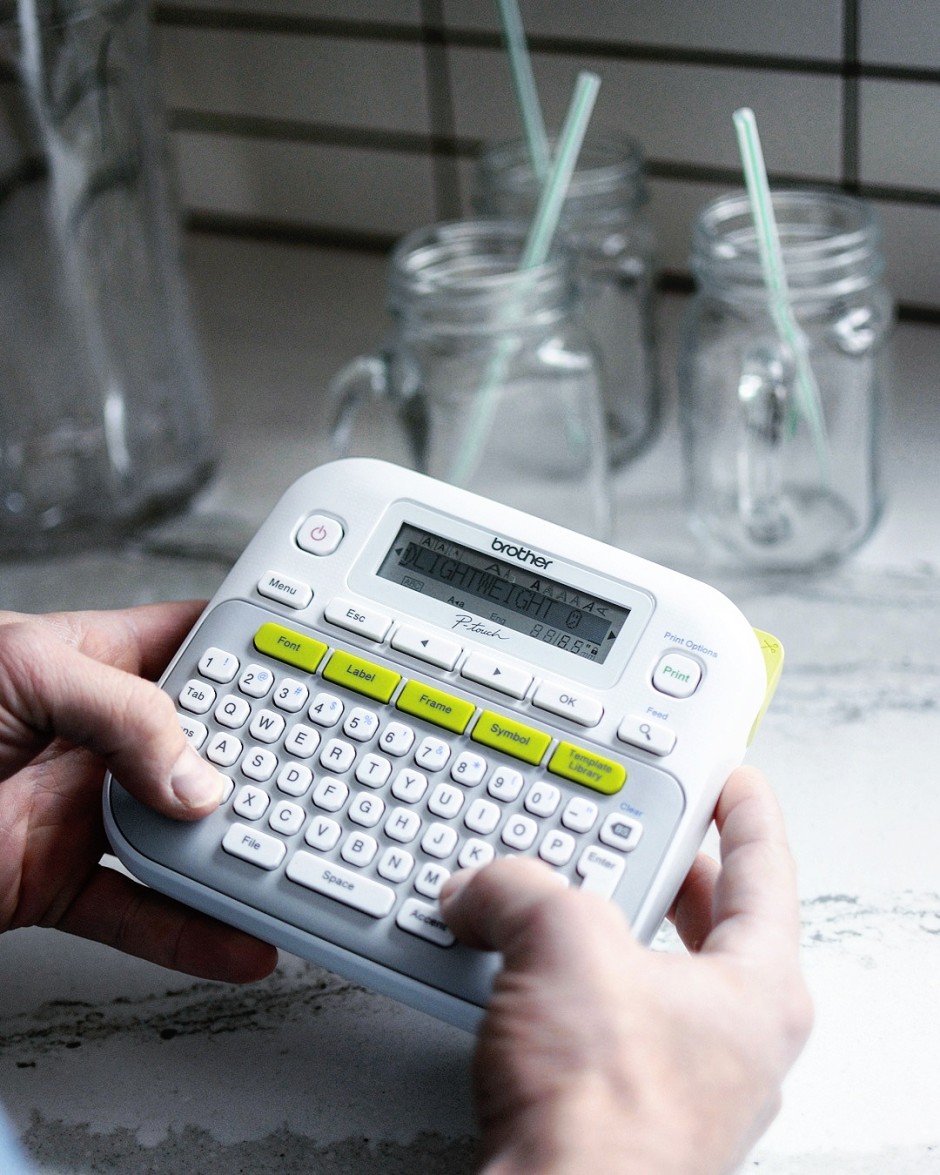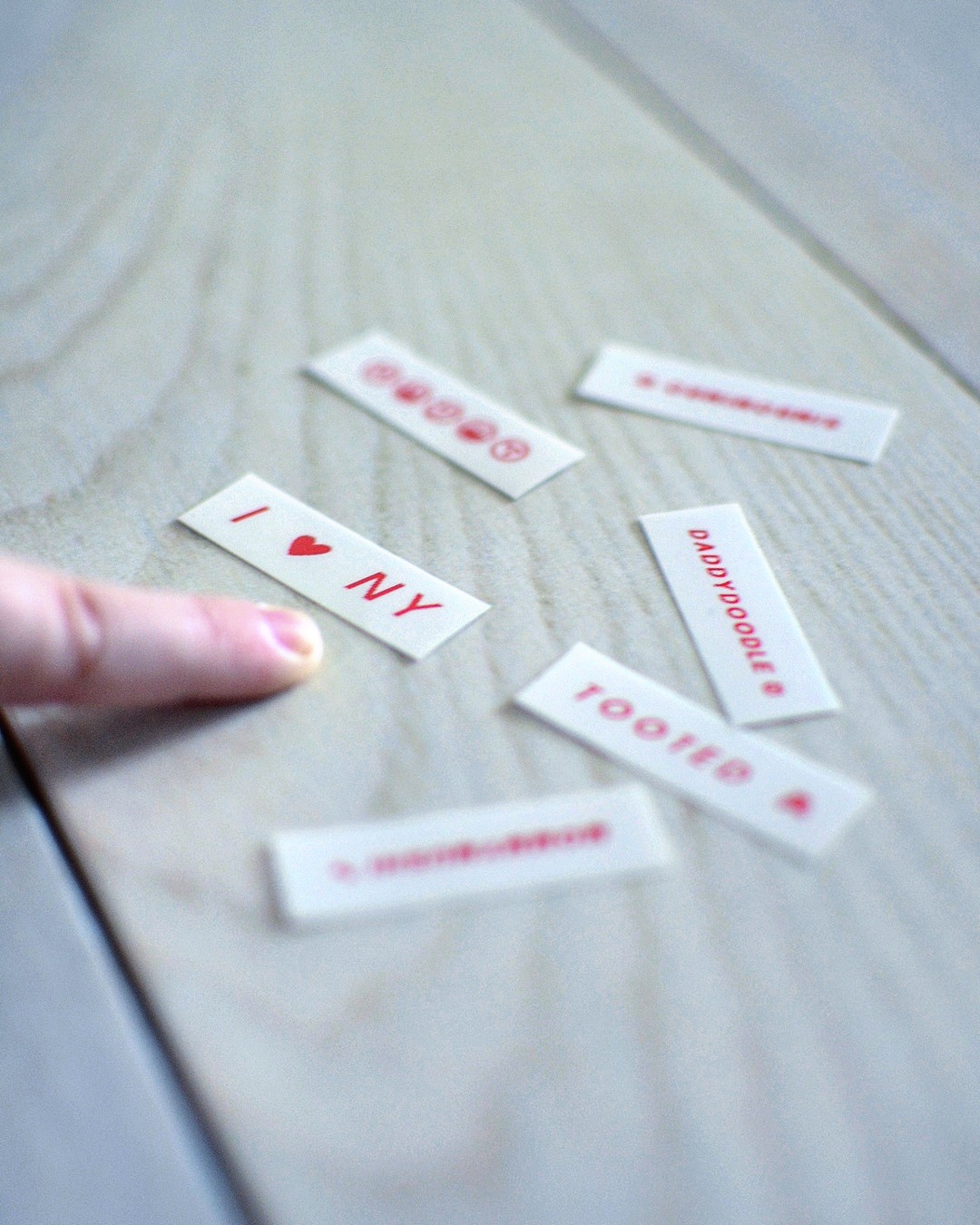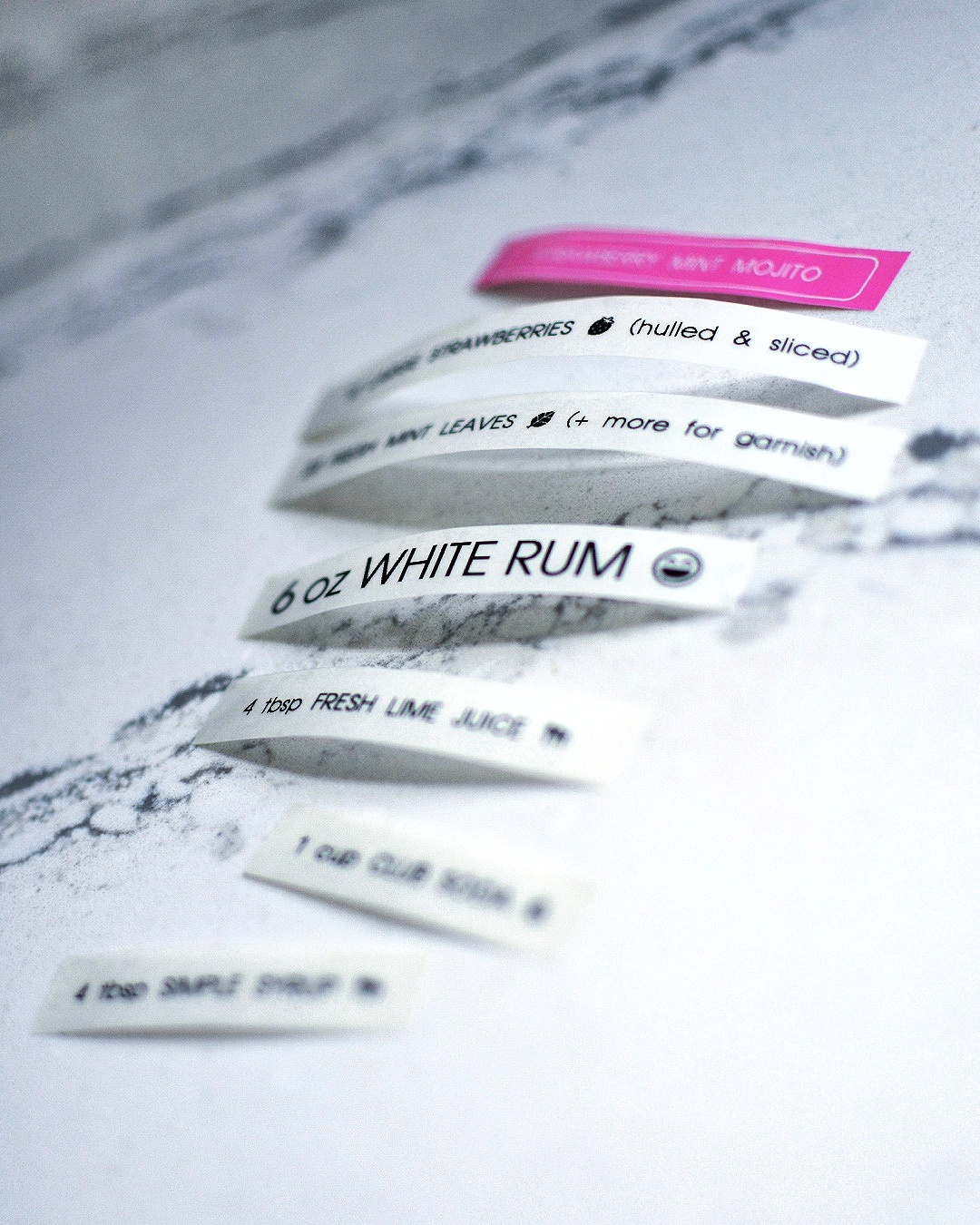
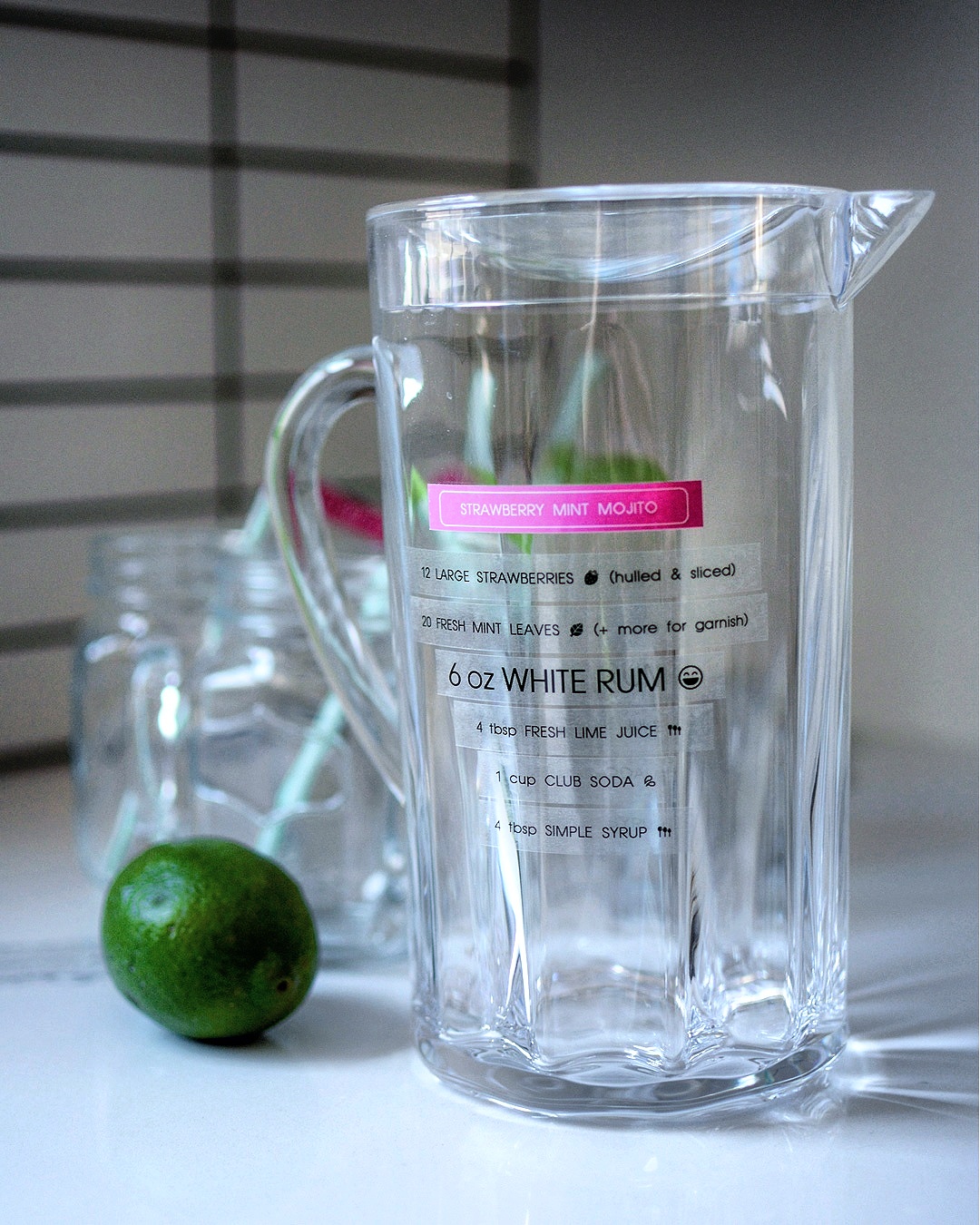



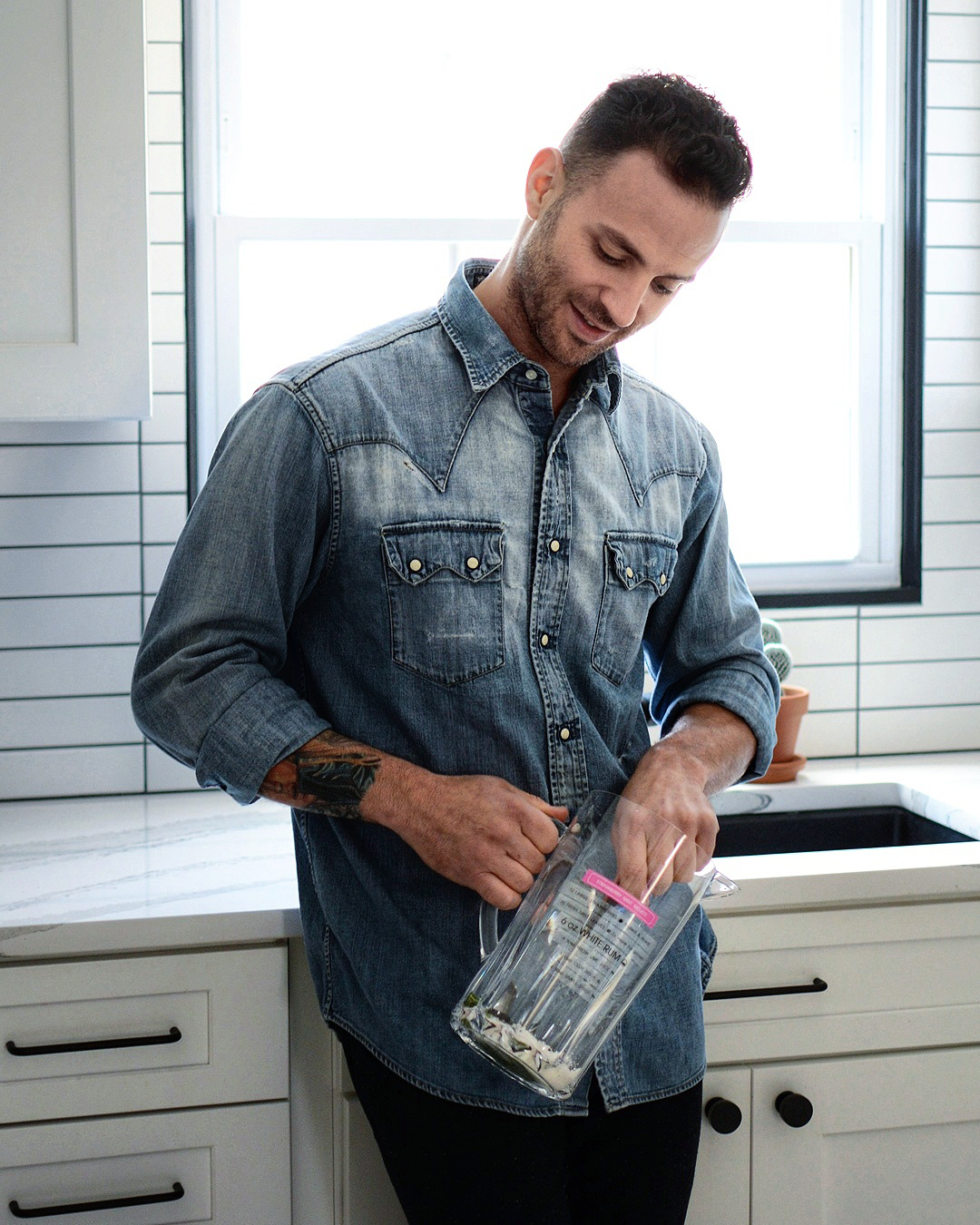





I recently received a Brother P-touch D210 label maker. I’ve actually used Brother P-touch label makers before when doing electrical work. They come in handy when you need to label wire, pipe or finish plates…and are much neater and more legible than handwriting on tape! However, I never had the opportunity to take one home. So, what’s a guy like me going to do with a 14-font, 600+ symbol P-touch PT-D210 label maker? I started in my kitchen and decided to label my cereal containers and jars that I use for cooking & baking ingredients. Not only does it help make things look neat & organized, it also helps make sure there is no confusion on what you’re grabbing. My son, who loves to help me in the kitchen, is in the process of learning how to read, so putting a label on certain items helps him to familiarize himself with new words. When I ask him to grab something for me he can now see how to spell the ingredient he grabbed! Just like how my son and I usually try a new recipe every few weeks, my wife and I like to mix up a new cocktail every few weeks 🙂 Not sure if it’s just me, but I can’t remember a recipe for the life of me – even an easy one. So, we thought it would be cute (I mean tough) to put the ingredients on the pitcher – and if guests ash what’s in the drink, they can just look on the pitcher and if they like it, snap a pic & save it for themselves. Right now we’re making Strawberry Mint Mojitos (see below for recipe). We also used the P-touch PT-D210 to make flags for the straws so there’s no confusion on whose drink belongs to who. Now here you can have a little fun! My wife’s straw flag said “Lightweight”, mine, “Boozy” and Nate’s, “Virgin”. Almost all the drinks we make taste great – with or without alcohol. So, if you have someone who is not of age, like Nate, (but still likes to feel like he’s part of the party), you can make sure there is no mix up! The P-touch PT-D210 also lets you easily personalize your labels with borders, symbols and different color tapes. We used White On Lime Green and White On Berry Pink TZe tape colors to go with the Strawberry Mint Mojito theme. P-touch TZe tape is laminated, making it water-resistant, and fade resistant if you want to reuse the pitcher for the same recipe! Looking forward to many more recipes, and having fun personalizing with our Brother P-touch! To purchase the P-touch D210, visit Amazon.
STRAWBERRY MINT MOJITO RECIPE
Ingredients (serves one):
3 large strawberries, hulled and sliced
5 fresh mint leaves, plus more for garnish
1.5 ounces (3 tablespoons) white rum
1 tablespoon fresh lime juice
1 tablespoon simple syrup
1/4 cup club soda
Directions:
1. In a glass, muddle the simple syrup, strawberries, and fresh mint leaves until fragrant.
2. Add a handful of ice to your glass and pour in the white rum, lime juice, and club soda.
3. Gently stir, garnish with a sprig of mint, and enjoy immediately!